Implementation
Packages
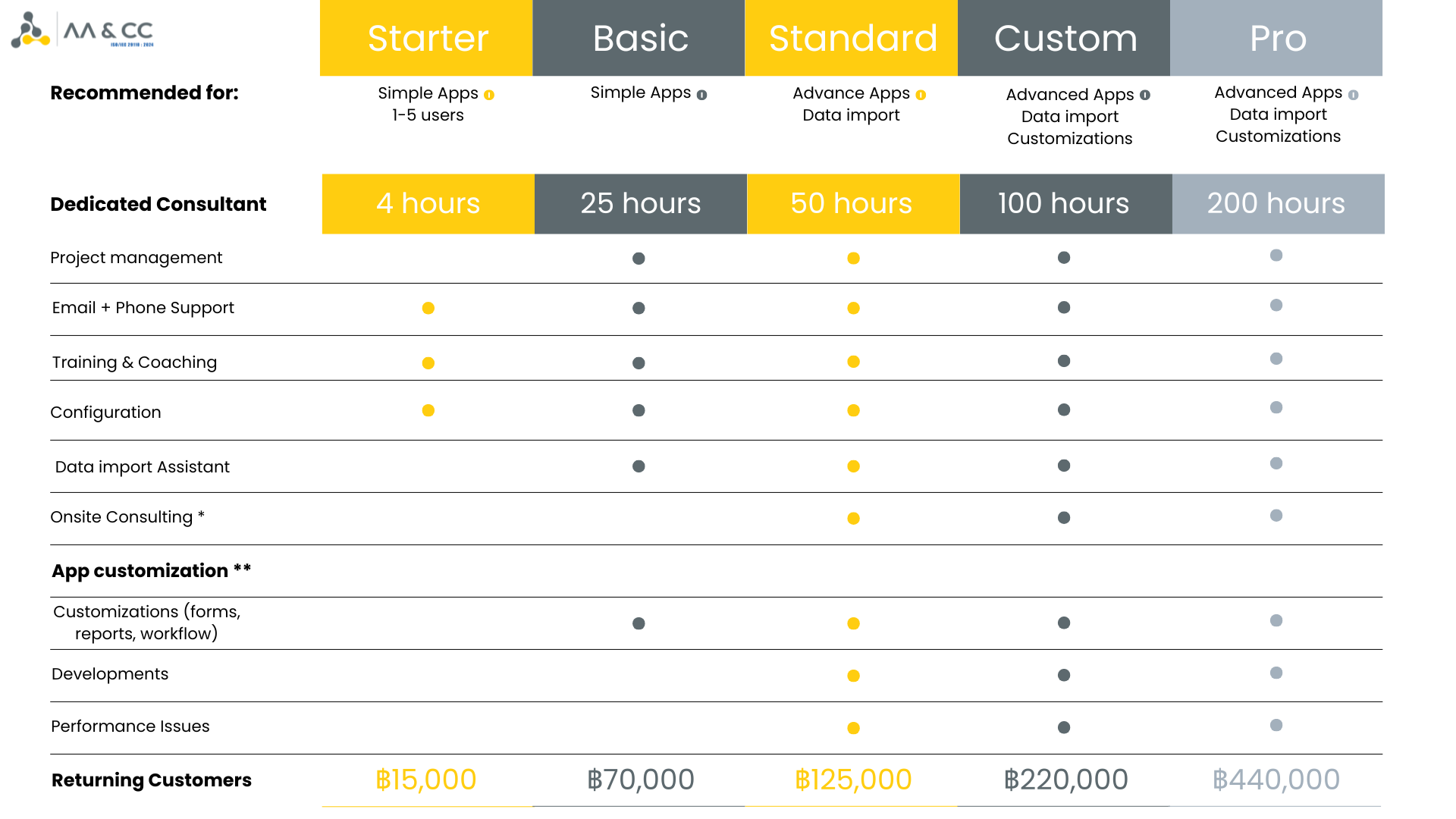
Implementation Process
Step 1
Define Desire Business Goals
Initially we need to define the desired business goals accurately. Then only the providers can able to suggest best suitable solutions to clients.
Step 2
Allocate Budget
In this stage client need to allocate a budget for their ERP implementation.
Step 3
Select Best Suitable ERP
Need to select best suitable ERP for our business from the available ERPs in the market.
Step 4
Select Best Implementation Partner
After selecting the best ERP for our business, we need to select a best ERP implementation partner for this ERP.
Step 5
Define Implementation Phases
We need to define different implementation phases and its plan of execution.
Step 6
Select The Best Hosting Plan
We need to select best suitable hosting plan for our selected ERP.
Step 7
Installation And Configuration
We will install and configure our ERP as per our needs.
Step 8
Data Migration
We will migrate our essential old data to our new ERP.
Step 9
Testing
We will do the proper testing of whole ERP.
Step 10
Training
Will do the training to our ERP users.
Step 11
Go Live
We will go live and start to use the ERP
Step 12
Support And Maintenence
We will do the needed maintenance and support